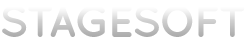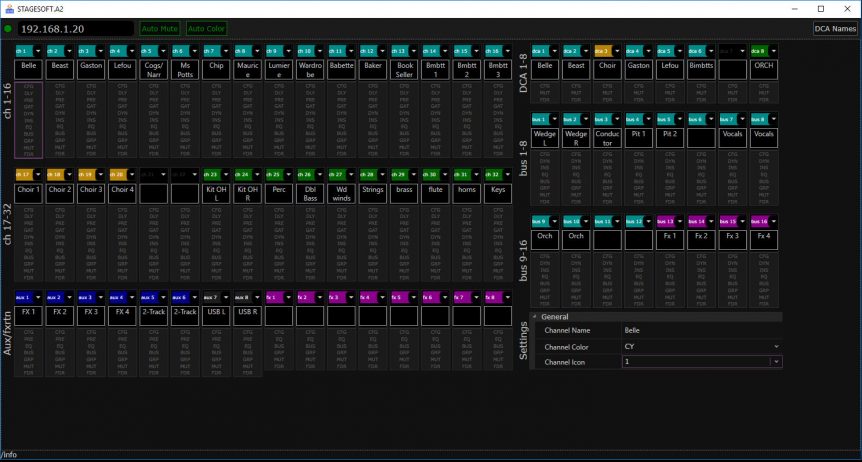A2 is a free Windows application that assists users of the Midas M32 and Behringer X32 series mixers in the creation of DCA based scenes by automating the creation of DCA names and channel mutes for the user.
A2 has been designed for use during the Setup, Tech, and running of Theatrical and Concert productions.